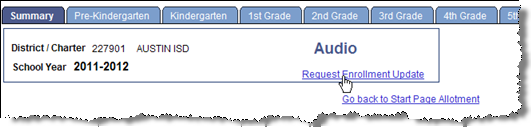
The population for visually impaired students is reported to TEA by the Texas School for the Blind and Visually Impaired (TSBVI). The EVI Enrollment pages are used to request an increase to the eligible population, indicate the number of Bilingual or English as a Second Language (ESL) students, or indicate Offlevel adjustments when necessary.
An Offlevel Adjustment is used to "move" students from one population group to another. For example, if a student is registered as a 3rd grade student and is functioning at a 2nd grade reading level, use this page to move that student from the 3rd grade reading population to the 2nd grade reading population.
Note: |
If you do not agree with the enrollment amounts provided by the TSBVI, click the Request Enrollment Update link. This link sends an e-mail to TEA requesting that IMET contact the person listed on your district's contact page to discuss EVI enrollment numbers. You will receive a copy of the e-mail that was sent to TEA. |
To send an e-mail request for EVI enrollment updates, click the Request Enrollment Update link, found on the Summary tab of the EVI Enrollment page.
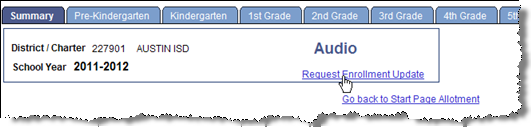
To indicate off level students, click the EVI Enrollment link on the District Start Page.
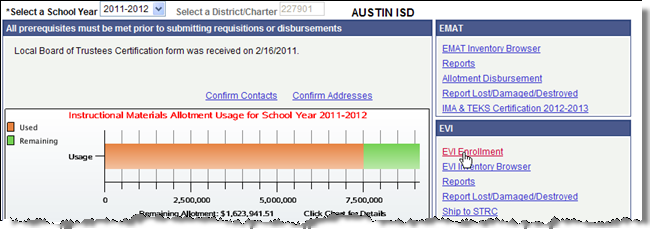
Select an option from the EVI Type drop-down list. Options are: Audio, Braille, Large Type, and eMaterials.
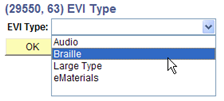
Click OK.
Click on the appropriate grade level tab or subject area tab.
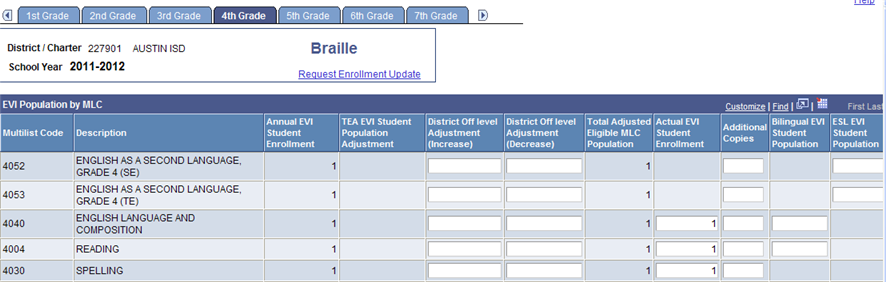
Enter the appropriate adjustments for each code listed.
Enter the actual enrollment for each appropriate code.
Click Save.