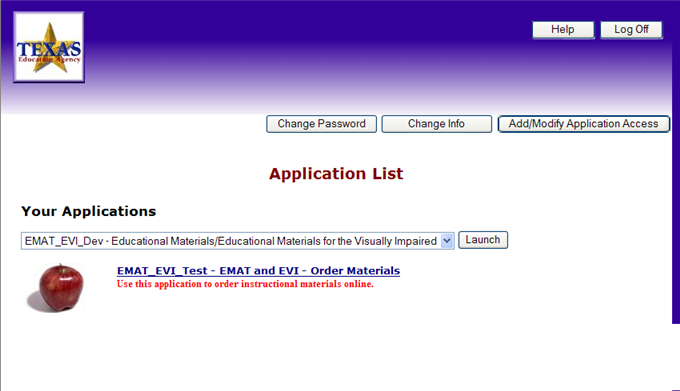
Access to the EMAT/EVI system is through the TEA Secure Environment (TEASE). If you do not have a TEASE login ID, you can request one by following the instructions found on the TEASE page on the TEA website located at http://seguin.tea.state.tx.us/apps/logon.asp.
If you already have a valid TEASE login ID and password for at least one other TEA application, log on as usual at the TEASE login page and click Add/Modify Application Access. From this page, you can select the application to which you want to request access. New coordinators must have their request approved by their district superintendent. This EMAT access request must then be approved by IMET staff.
Important: |
Never share your TEASE user name and password with anyone! |
Requesting Access to the EMAT/EVI Ordering System
The following sections explain the roles for EMAT/EVI and the process for gaining access.
Apply for access online at TEASE Applications Reference. There are no forms to print and sign.
The EMAT system allows for two different roles: Ordering Access and District View Only Access. Superintendents of each district or open-enrollment charter school can assign these roles through their TEASE accounts. District personnel assigned to these roles can order and review both regular instructional materials and special instructional materials which include Braille, large type and audio.
Primary responsibility is to submit requisitions and disbursement requests for regular and special instructional materials through EMAT. Districts may choose to assign two individuals with ordering access to manage the regular and special instructional materials separately.
This district member has view only access to orders and reports in the EMAT system. The superintendent may consider assigning this role to the appropriate district staff such as the curriculum director or business manager.
Note: |
Districts and open-enrollment charter schools may only assign two staff per role. |
Follow these instructions to log in:
Enter your User ID and Password on the TEASE login page. The next page displays a list of applications that you are authorized to access.
Select the EMAT/EVI application link.
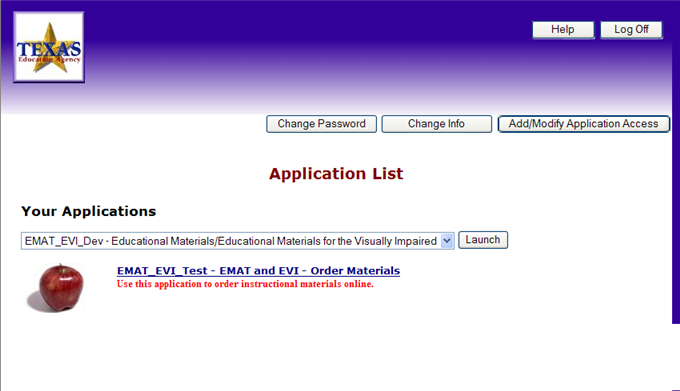
Before the EMAT application comes up, an announcement page appears:
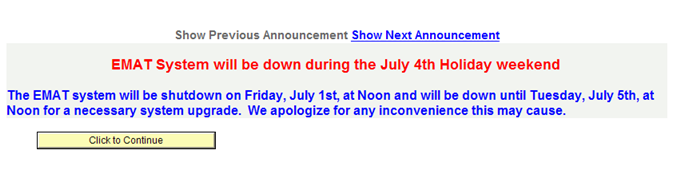
Click Show Next Announcement to page through the announcements, or click Click to Continue to open the EMAT District Start Page.