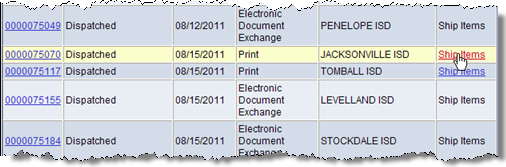
When items designated as non-EDI materials are ready to ship, publishers can ship them from the Purchase Order List. This topic is not relevant to orders processed through EDI.
Click Purchase Order List on the Vendor Start Page.
If you are a publisher, the Vendor ID field defaults to your Vendor ID.
Search for your list of purchase orders or for a specific purchase order.
Important: |
Publishers must process Print Only purchase orders (those found by doing checking Show "Print" POs only) manually. EMAT will not pay publishers until the materials are marked Shipped, even for online materials. See the instructions in the Ship Orders topic. |
Click Ship Items.
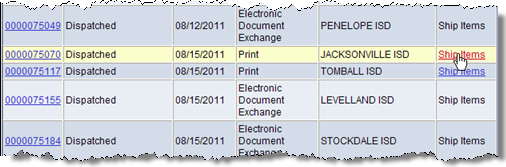
Select the Shipping Method.
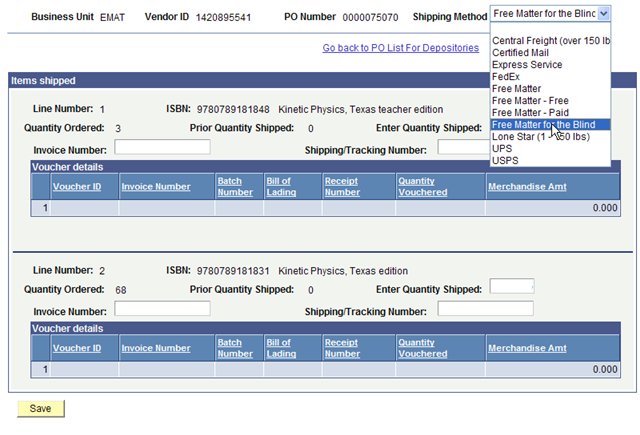
Type the invoice number and quantity shipped. The shipping/tracking number is optional, since online materials may not have physical components to ship.
Click Save. Invoices are automatically generated for the materials you designated to ship and will proceed through the normal TEA payment process. If only some of the items on the purchase order were shipped, the purchase order status remains Dispatched. The status changes to Complete once all items on the purchase order are shipped.