
The Allotment Disbursement Summary page provides districts' information regarding the in progress, submitted, and completed Allotment Disbursement transactions.
Additionally, it also displays completed disbursements, pending disbursements, and the remaining balance of the district's allotment.
To open the page, on the District Start Page, click Allotment Disbursement.

The Allotment Disbursement Summary shows a list of Allotment Disbursement transactions.
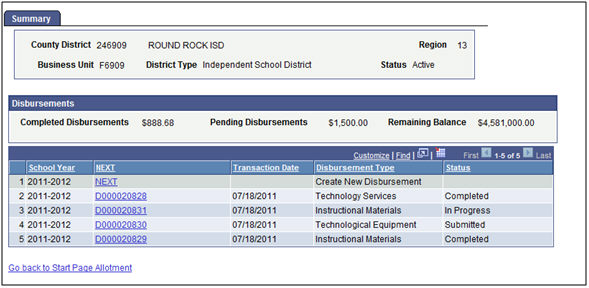
This page shows the following information:
School Year: school year for the disbursement
Transaction ID: number of the transaction ID or NEXT, indicating a transaction can be started
Transaction Date: date of the transaction
Disbursement Type: type of items for which disbursement is made (technology services, technological equipment, instructional materials)
Status: In Progress, Submitted, or Completed
From this page, the district can perform the following actions:
Begin a new transaction by clicking on a NEXT link.
Continue an in-progress allotment disbursement transaction by clicking on the Transaction ID link. After opening an existing transaction, districts can continue working a transaction that is in In Progress status or cancel a transaction that is in Submitted status.
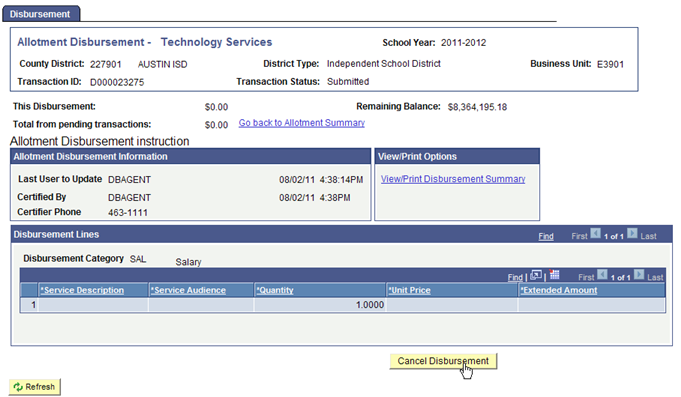
See the following topics for instructions for the three different Allotment Disbursement types of transactions in EMAT: Instructional Materials, Technological Equipment, and Technology Services.